Application Custom Tests
This last section in the Manage Application page will allow you to create tests to validate properties of the resources created in the Resources section.
These tests are equivalent to the Vanta provided tests used for monitoring the resources obtained by via our Vanta built Integrations which power our continuous monitoring and evidence collection.
Feel free to skip this section and move directly to Create and Manage Resources if you are not interested in leveraging Custom Tests at the moment. Vanta automatically enables Vanta built tests on several resource types as soon as resources are sent via the API. This guide will provide further details for custom tests in Create and Manage Custom Tests.
In the Custom Tests tab locate and select the + Create Test button.

The Create a Custom Test form will open. Complete the required fields in the form and click on Create
- Name of the test as it will appear in the Tests page.
- Description of the test as it will appear in the Tests page.
- Test Resource is the resource that contains the properties you want this test to validate.
- Resource Property is the actual property, as defined in the resource schema during the Create Resource process, on which the custom test criteria will be applied.
- Comparison Operator and Comparison Value make up the conditions applied to the Resource Property for the test to PASS. Resources that fail to meet this criteria will cause the Test to fail.
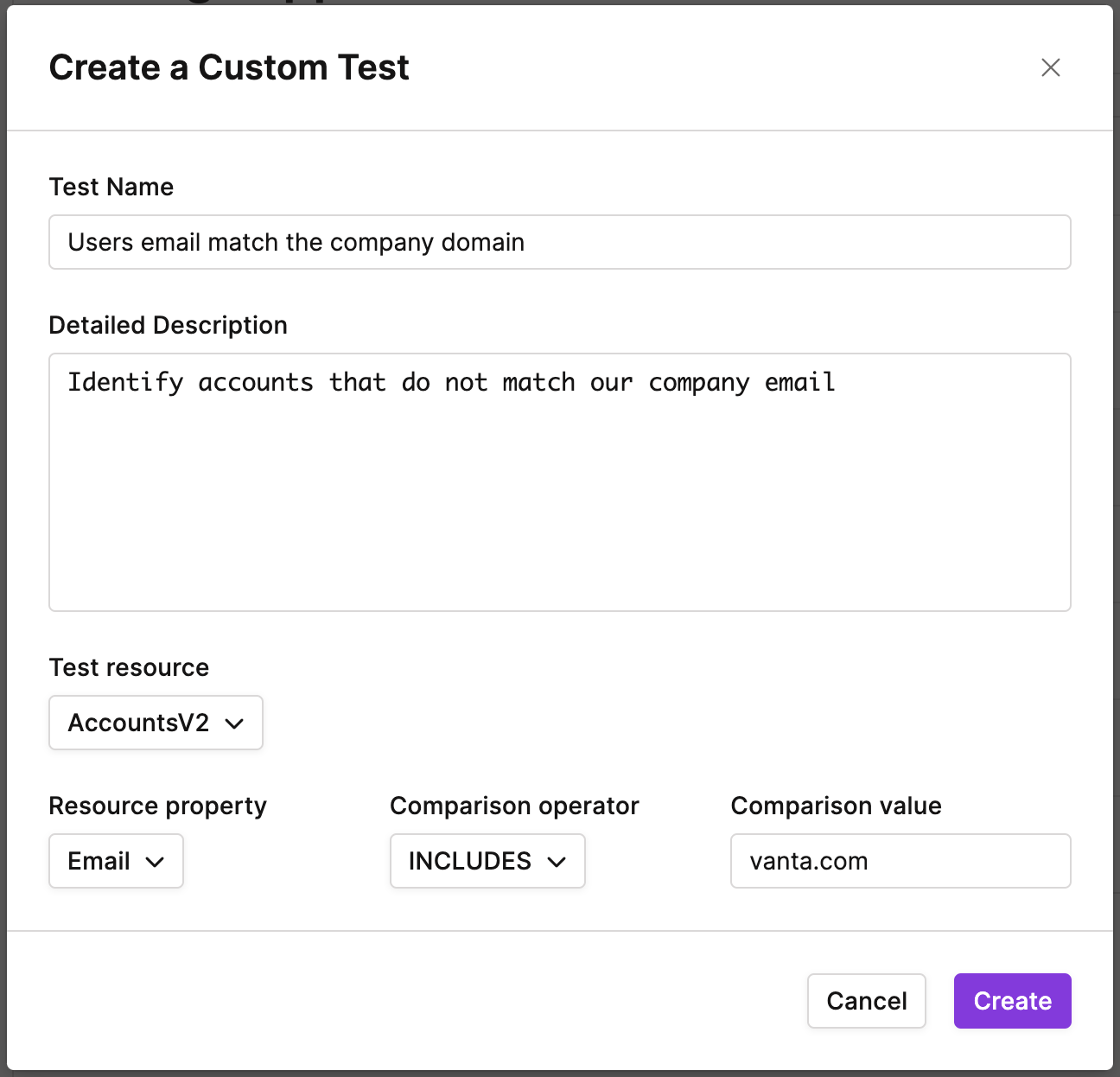
Created Tests will show with corresponding Test Id and condition criteria under the main Custom Tests Tab in the Application.
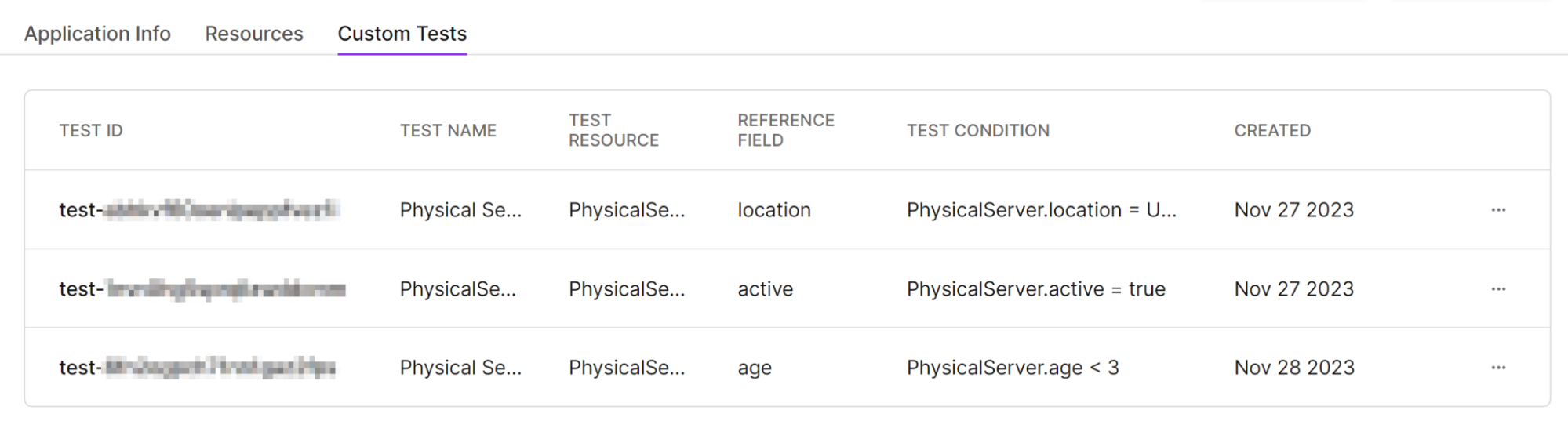
Congratulations! We now have everything we need to start syncing resources into Vanta. In the next section, we will first learn how to authenticate to the Vanta API for your application. Then we will explore different resource types and how to exchange information with Vanta for each of them
Updated 6 months ago