Application Information
There are a few additional fields to understand, review and complete in the “Application Info” tab.
-
Application Category will be used to define under which section the Private Application will show on the Integrations Page in Vanta.
-
This app uploads documents can be left unchecked. We will not cover sending documents in this guide.
-
Update Logo to provide an image to be displayed for your private integration on the “Integrations” page.
-
OAuth Client ID is the first key value required to authenticate to your private Vanta application. It is unique, and it will not change during the lifecycle of the application. We will discuss how this value is used during the API request in the Authentication section.

Add this value into the {{client_id}} environment variable as the Initial Value and Current Value. Save the changes.
-
OAuth Client secret is the second key value required to authenticate to your private Vanta application. Store this securely as Vanta will only show this upon creation. If lost, a new Client Secret can be generated, but it will invalidate all previously generated secrets. We will review how the Client ID and Client Secret are used in the Authentication section below

Add this value into the {{secret}} environment variable as the Initial Value and Current Value. Save the changes.
-
OAuth Access Token. Leave blank. New Access tokens need to be generated via the API before initiating requests into Vanta.
-
Revoke Access Token(s) will invalidate any currently active access tokens. Only one token can be active at a time.
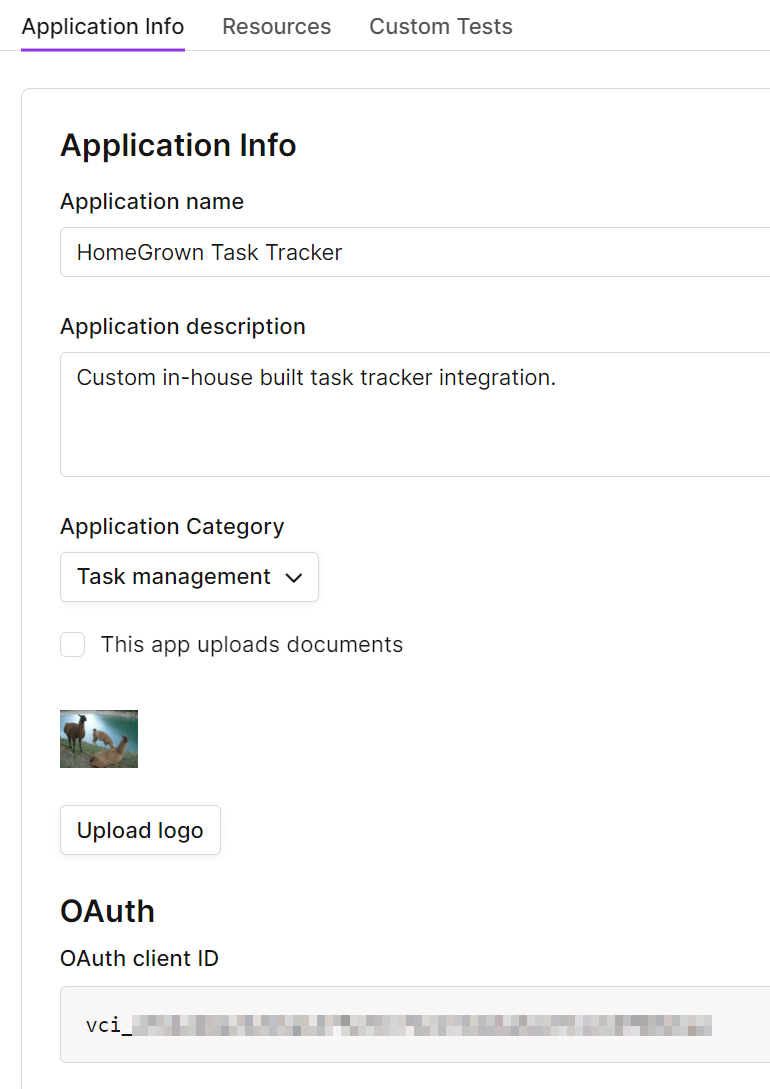
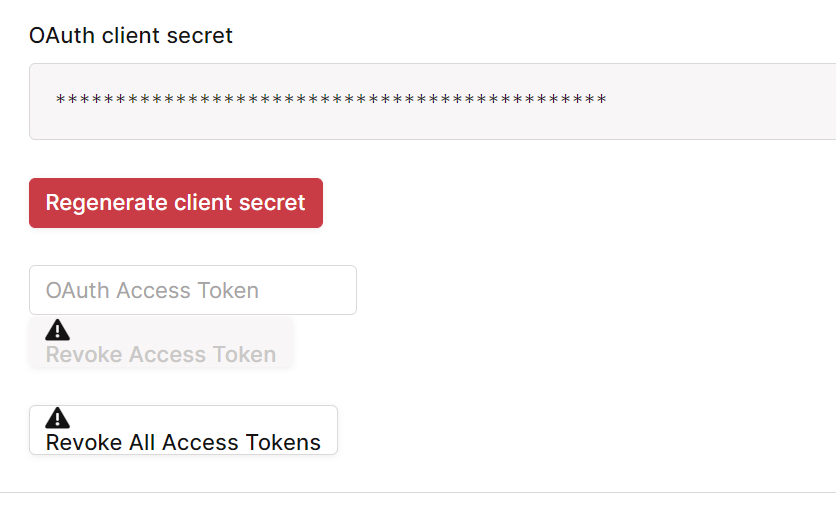
If you see an additional section for “OAuth Redirect URIs” in your Application Info section, this means that the application type was set to “Public”. To continue using this guide, you will need to recreate a new application using the “Private” option.
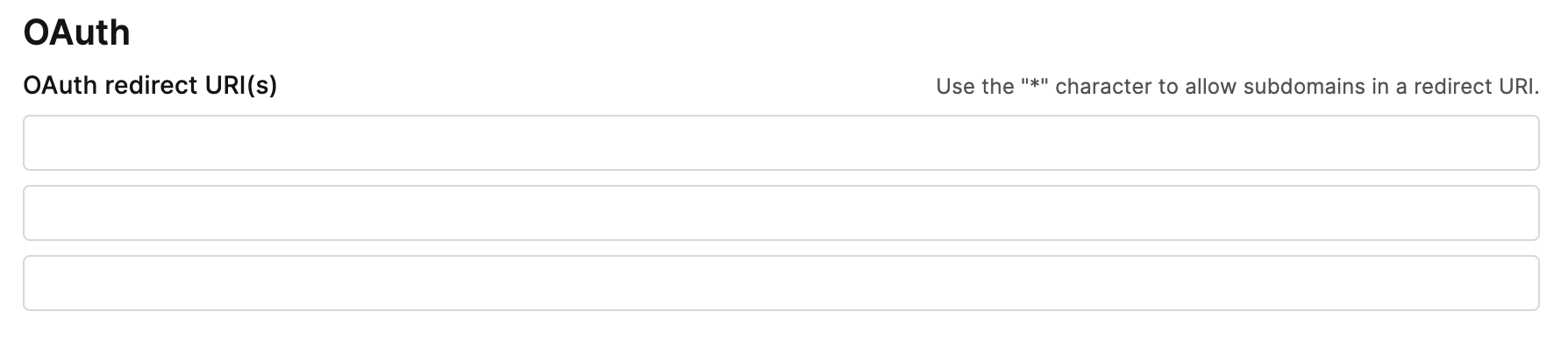
Once all the additional attributes above have been reviewed and the client secret generated and saved in Postman (or securely stored in your desired software) click Save in Vanta to persist your changes.

Do not attempt to make requests to Vanta before SAVING your Application Info with your client id and secret.
Go on to create Resources.
Updated 6 months ago