Create an application
To get started, you'll need a Vanta developer instance - reach out if you don't have one.
To log in, visit app.vanta.com, select “Continue with email”, and log in with the email address we provided you.
You must log in with the specific email address we provided. This should be of the form
[your_email]+connectors@[your_company].com, e.g.[email protected].
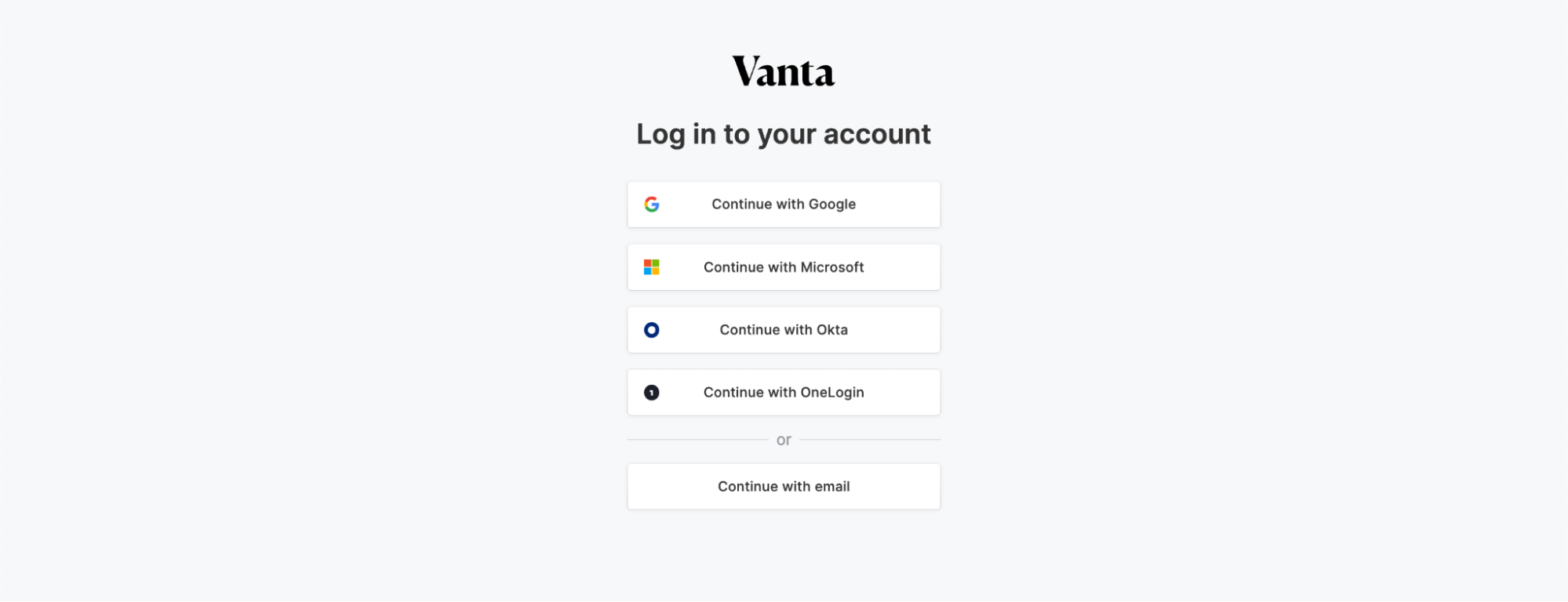
Then, visit the Developer Console and click the “Create” button to add a new application.
Upon completion, you'll see a page that looks like this:
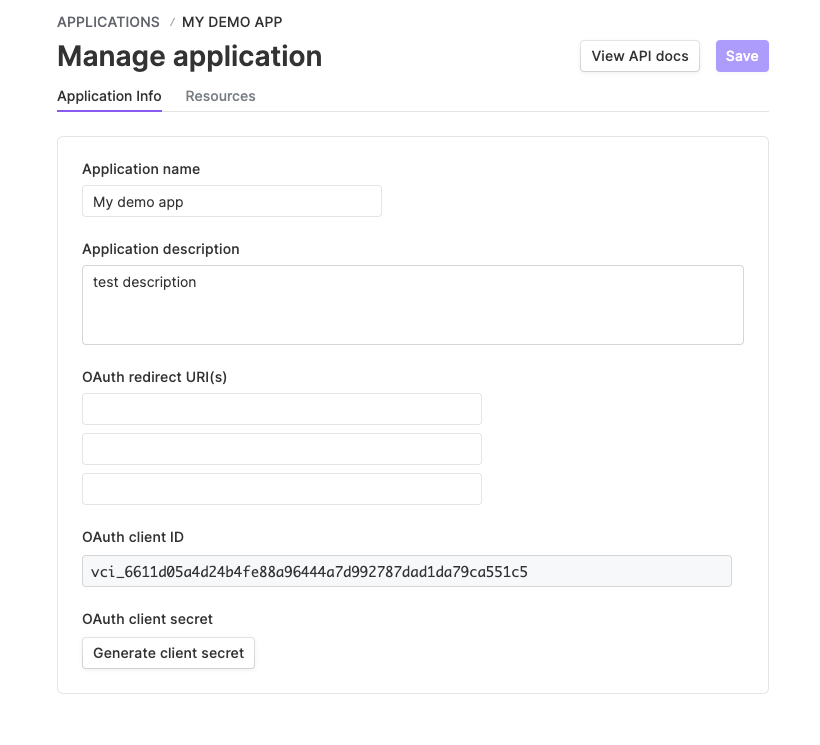
Installation URL
The installation URL will guide customers from our integrations marketplace to your system. This should be a location where customers can configure your application to integrate with the Vanta. Ultimately this should initiate the OAuth linking flow to authorize your application for that customer. Note that this is distinct from the redirect_uri, which is used directly in the OAuth authorization process.
Updated 10 months ago