Creating Custom Tests
This section describes how to create Custom Tests directly in Vanta's main Test Page
Overview
Custom Tests expand Vanta’s automation capabilities to monitor new Integrations and validate more resources.
Vanta receives resources through its Integrations, which are then validated through our master set of controls to identify gaps in your security program and provide a list of tasks to be performed. This tasks translate to Tests that run hourly to continuously monitor your infrastructure resources.
Custom Tests extend Vanta's default security requirements by allowing customers to create new validations on the resources received for an Integration, allowing them to customize and tailor Vanta to their security requirements and compliance needs.
The following example details the steps to create a Custom Test for any connected Integration.
Steps
Log into Vanta, access the Tests page and select the + Create Custom Test button on the top right corner.

The Create a Custom Test form will open. Complete the required fields in the form and click on Create
- Name of the test as it will appear in the Tests page.
- Description of the test as it will appear in the Tests page.
- Integration is the Integration containing the Test Resources that this test will validate.
- Test Resource is the resource that contains the properties that this test will validate.
- Resource Property is the actual property from the resource on which the custom test criteria will be applied.
- Comparison Operator and Comparison Value make up the conditions applied to the Resource Property for the test to PASS. Resources that fail to meet this criteria will cause the Test to fail.
Notice the dependency of the Resource Property on the Test Resource, and of the Resource Property on the Integration, therefore these fields will be updated depending on your selection.
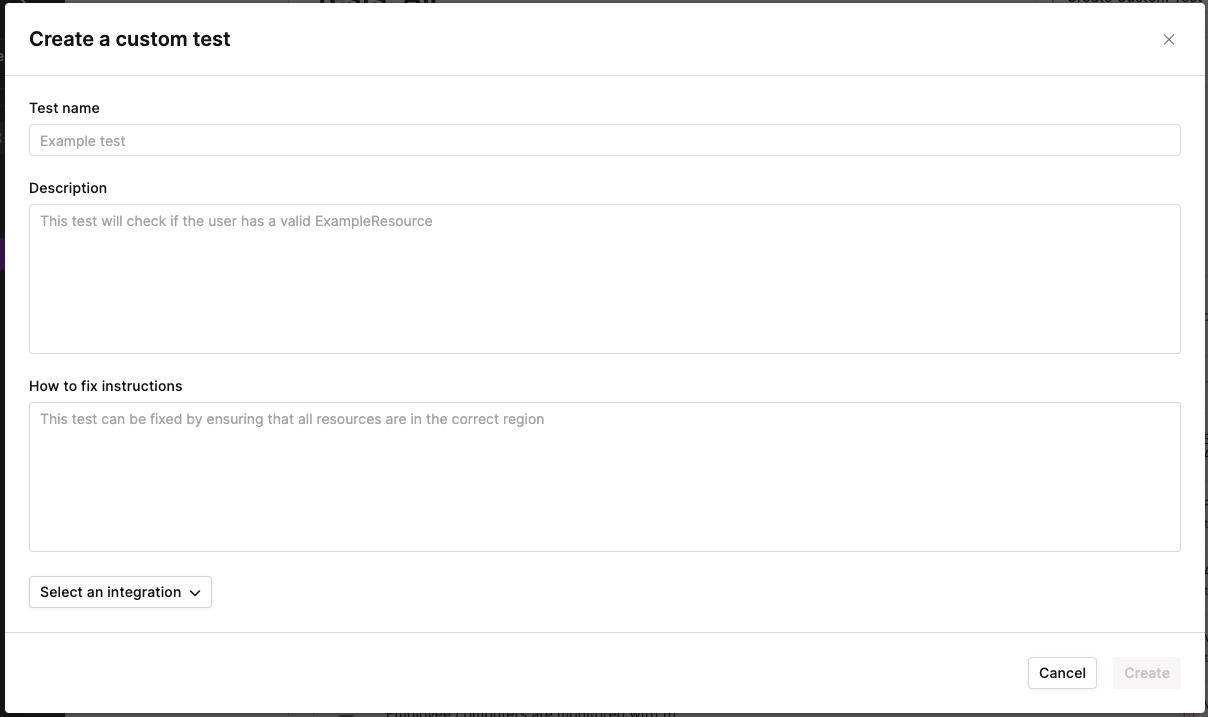
It’s very important to define the PASSING condition of your test. Resources that do not match the criteria, will cause the Test to FAIL.
Currently Vanta supports 3 types of properties, but this will continue to be enhanced, so check your Vanta instance for the latest available options.
When all resources satisfy the condition criteria or if there are no resources, the TEST will be in an OK status.
Tests Logic
| Property Type | Comparison Operator | Logic | Comparison Value |
|---|---|---|---|
| Boolean | = | is | True / False |
| String | = | equals | Your Value |
| String | != | not equals | Your Value |
| String | INCLUDES | contains | Your Value |
| Integer | = | equals | Your Value |
| Integer | != | not equals | Your Value |
| Integer | BETWEEN | within range | Your Range |
| Integer | > | greater than | Your Value |
| Integer | >= | greater or equal than | Your Value |
| Integer | < | less than | Your Value |
| Integer | <= | less or equal than | Your Value |
Example
New Test
Create a custom test as follows to ensure all AWS Load Balancers are in US East regions
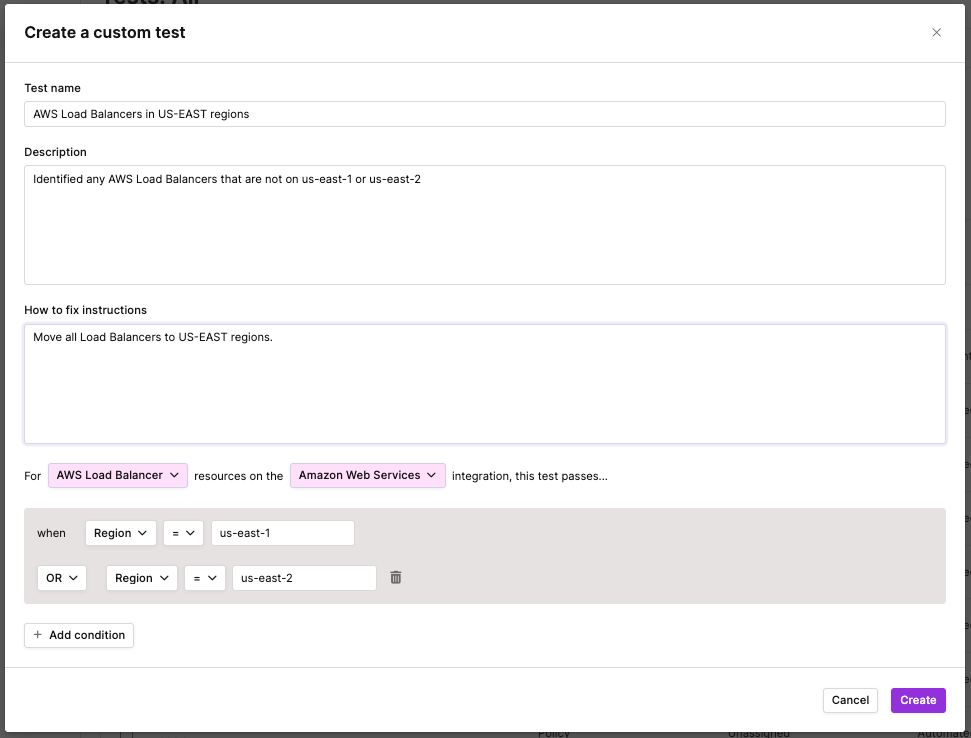
Once Created, a popup with a link to the newly created test will be displayed.
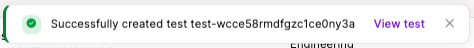
Test Identification
The test will then be available in the Tests Page in Vanta under the Custom Category.
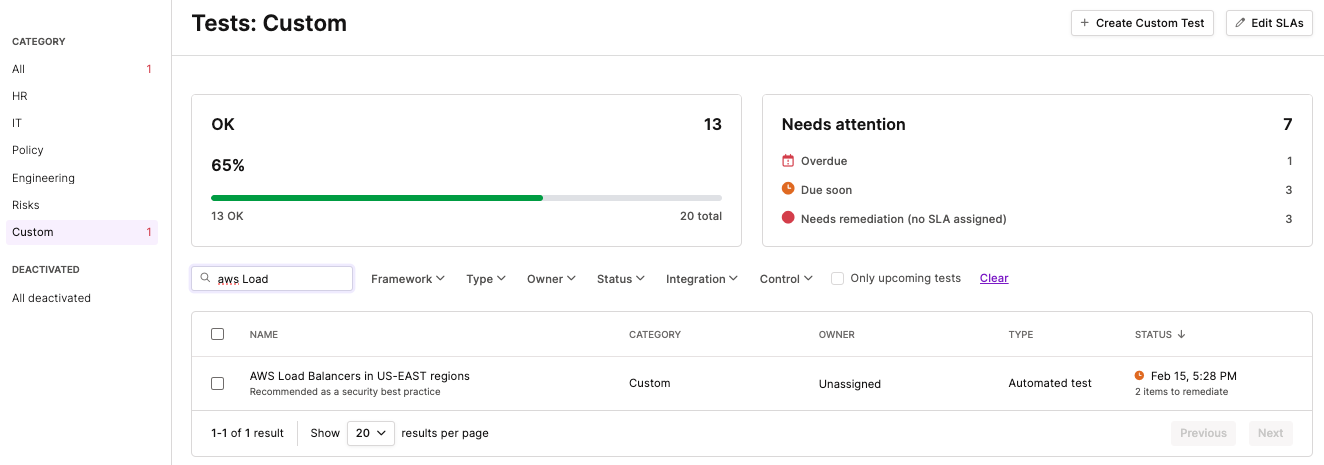
Test Details
Clicking into the test will provide details of the items to remediate, last refresh, and due dates as expected for any Vanta Test.
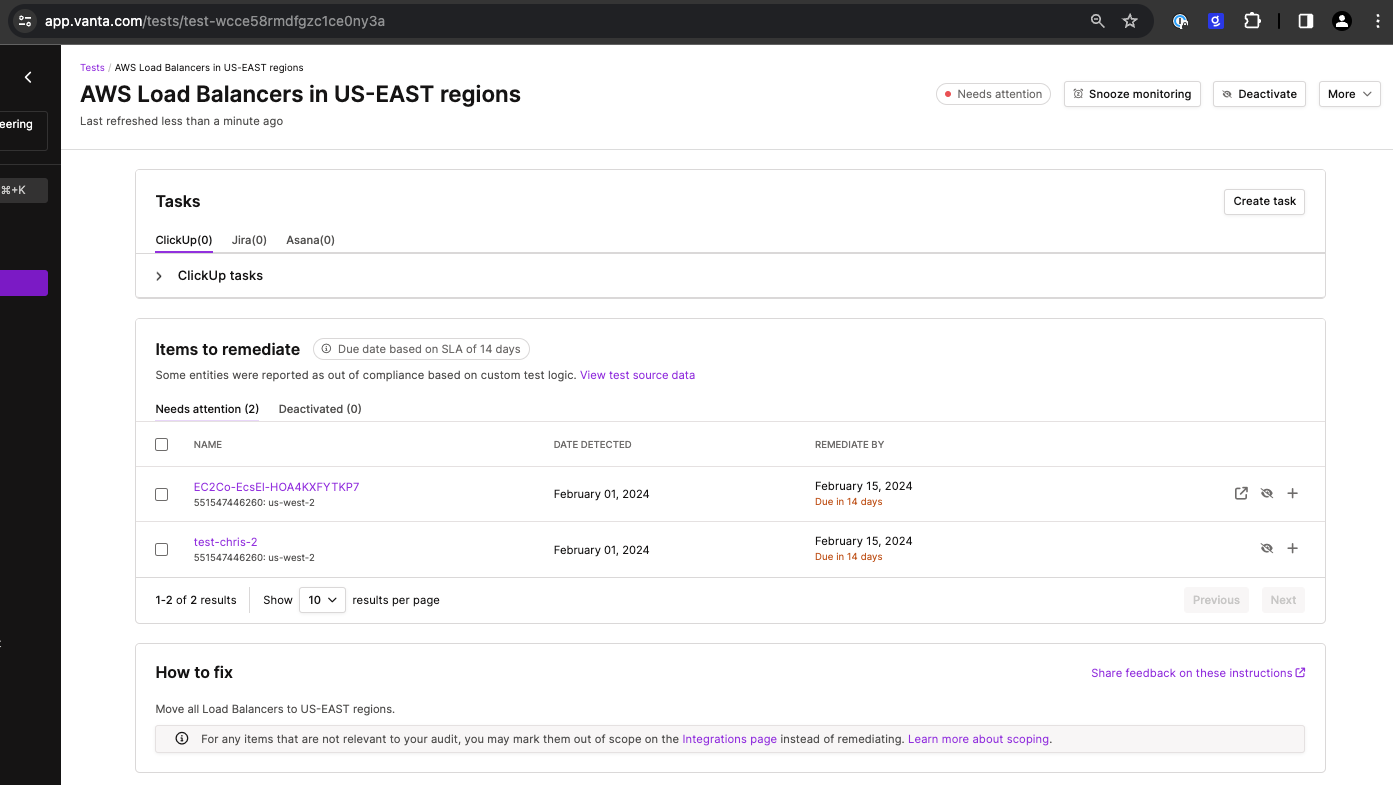
In our example, the tests is showing as Needing Attention because we have 2 instances of Load Balancers located in us-west-2, which do not meet the condition we have defined for our Custom Test.
Congratulations! You have created your first Custom Test!
Updated 5 months ago