User Accounts Resource
Overview
The “UserAccount” resource type is used to sync user account information into Vanta.
Almost every system leverages user account provisioning, authentication, role definition, and more. By leveraging this resource, you can sync user account data into Vanta for your application. Vanta will treat these identically to user accounts obtained through a traditional Vanta built integration (ex. AWS IAM users, GitHub users, etc).
These accounts can be linked to the users Vanta pulls in from your Identity Provider, displayed in the Accounts page, performed Access Reviews on, monitored for changes in status and validated using custom tests.
Example
Create a new resource using the “UserAccount” resource type option. Give the resource a name and click “Create”. You can optionally adjust the schema by adding Custom Properties to fit your use case more accurately, but for the purposes of this guide we will just use the default schema.
Once created, grab the “Resource ID” as we’ll need it in the subsequent requests. These same steps are described in detail in the Resources section of this guide.

Store the UserAccount “Resource ID” in the {{account_resource_id}} variable initial and current values and save your environment.
Next we will learn how to LIST User Accounts Resources. We will see how Vanta returns an empty resource List.
Then we will Sync User Account Resources to Vanta and confirm successful receipt.
Finally, we will LIST User Accounts Resources again, and Vanta will return all the resources we transmitted in the previous step.
Once completed, we would have successfully exchanged User Accounts with Vanta, which will now be displayed in the Accounts page, and monitored by our Accounts Tests.
Let's make our first User Account Resource API request next!
Updated 6 months ago