New Application
This section describes creating applications for your Private Integrations as the ones Vanta offers in the Integrations Page.
Private Integrations in Vanta are managed by creating applications in your Vanta Instance that encapsulate the resources that Vanta should expect and the monitoring to be done on them.
Once an application is created, and the resources for that application defined through the developer console, Vanta will be ready to process incoming web requests to actively manage and test the resources for that application.
Accessing the Developer Console
Log into your Vanta Platform and go to the main Settings Page. https://app.vanta.com/settings
Access the Developer Console. Notice that this feature is not available in all Vanta Packages, so make sure you are on the right tier. The direct link can be found at https://app.vanta.com/settings/developer-console
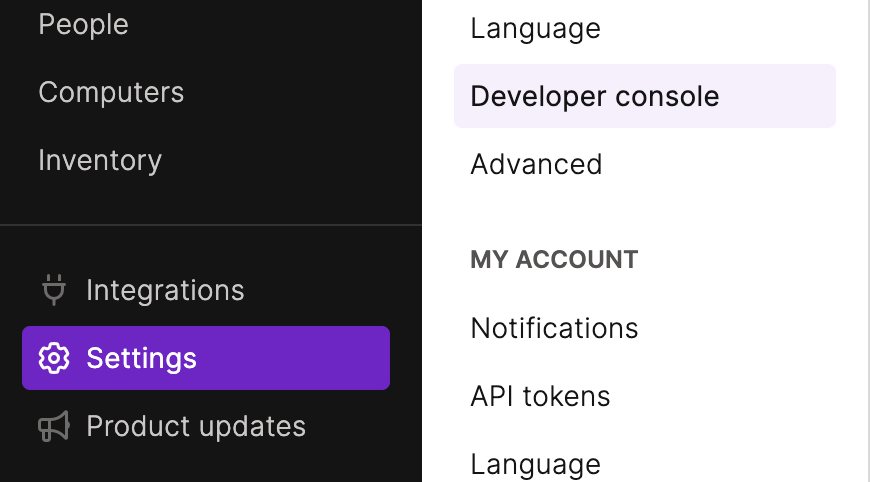
Create Application
Once in the Developer console locate and select the + Create button. There is also a link to our API Docs website should you require further information after completing this guide.
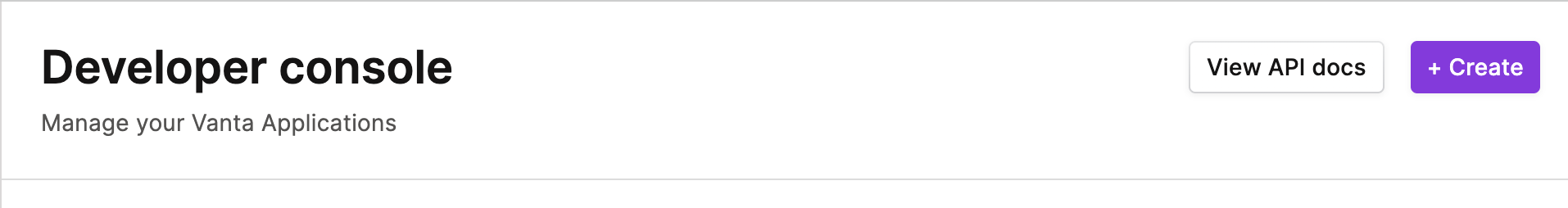
The new application form will open. Complete the required fields and when ready click on Create.
Required fields:
- Application name
- Application description
- App Visibility (not required)
- Public and Private are only visible if both options are enabled in your Vanta Instance.
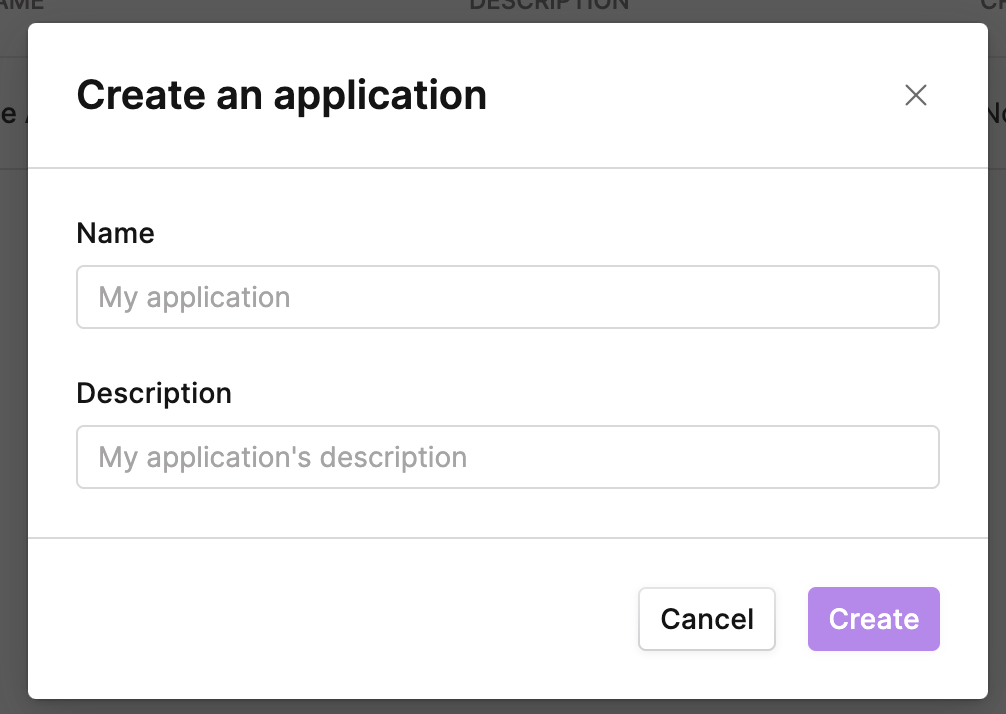
- App Visibility (if present) should be set to Private.
- Do not use Public since this is designed for Partners wanting to make their integrations available for all Vanta Customers, and its configuration is not in scope of this guide.
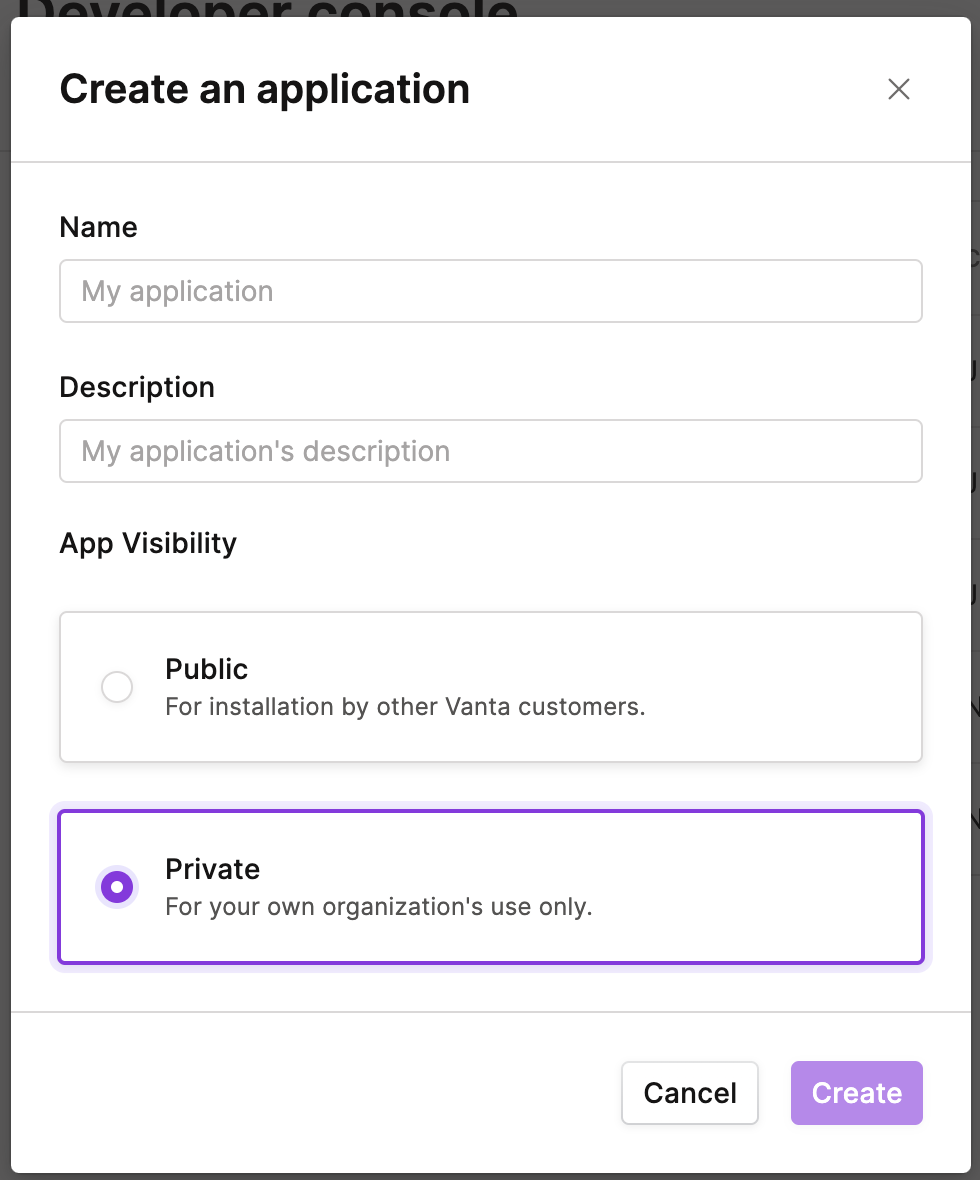
The next screen will allow you to configure your newly created application. It's also possible to return to the Manage Application view at any time through the Developer Console, and then selecting the desired Application to view or modify its settings.
The Manage Application pages will include editing general application Information, creating new resources that your application will leverage, and creating custom tests.
Application Info will define general properties for the application, including OAuth tokens required to authenticate to Vanta when making the API requests.
Resources will include all applicable resource types for this application and their respective Ids. Only resources defined in this section can be sent via the API into Vanta for the given application. Resource Ids are unique per resource type and per application.
Custom Tests define the logic applied to your resources when you sync data into Vanta. You will define the test logic based on the properties and the values associated with your resources.
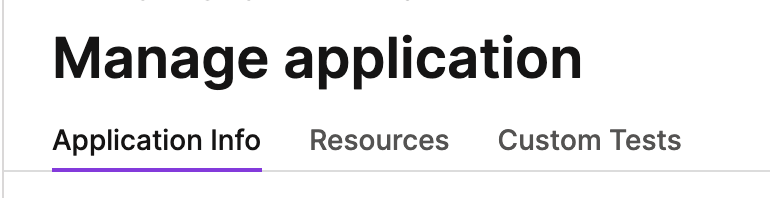
Let's look next into the details of an application.
Updated 6 months ago