Guide - Managing Resources
Overview
All resources for your Application are created, updated or deleted via API requests to Vanta. In this section, we will review the minimum requests that are necessary to exchange resources with Vanta.
For the purposes of this guide, we will continue using the previously discussed Postman setup, to send requests to Vanta.
Before moving forward in this guide, ensure you have at least completed the New Application steps. The client id and secret values created in your Application Information will be used next.
Base URL
All requests to Vanta’s Private Connectors API in production should be made to: https://api.vanta.com/

In our postman collection, this value is already stored in the variable {{base_url}}.
There should be no reason currently to modify this value, but if you do not leverage our provided postman collection, make sure to send the complete URL in your requests.
Next
First we will look into getting an authorization token to be able to communicate with you Application.
Then we will explore Vanta Base Resource Types. What they are and how to use them.
Leveraging the User Account Resources from Vanta we will learn how to send and receive them using API calls.
Lastly we will look into defining Custom Resources and exchanging those as well via the API
Outcome
By the end of the Managing Resources Guide you will have successfully connected to Vanta, Authenticated to your application and exchanged one or multiple resources.
Additionally, you will have the knowledge to extend the properties of any resource to adapt the Integration to your own specific needs and requirements.
Let's Go!
Updated 5 months ago